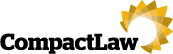Setting Up A Website – 10 Key Issues
When setting up a website there are certain key questions that you should ask yourself:
1. What is your website actually for?
You should always start with this basic question, as it will inform all your subsequent decisions and choices.
2. Do I want an Information Website?
If your website is going to be a basic brochure site why not use a standard blogging platform, such as Wordpress - wordpress.org
It’s free to use and is very widely supported, and has lots of themes you can use to style how it looks. Whilst it is free you will still need to pay for it to be hosted on a server, so it is available to the world, more on that later.
3. Do I Want an E-Commerce Website?
If you want to sell products online you will need an e-commerce setup. We would recommend Shopify - shopify.com
Shopify has basic design templates that are free. The admin section for setting up your website takes some time to get used to, but after a week you should know your way around. The main benefit is that the shopping basket and payment page are all handled by Shopify and require little or no tweaking.
There are also various apps that you can add to your store, for example to sell downloads, handle marketing emails and for backups.
The basic packages are cheap, but you can opt for Shopify Plus, but only if you have a very large and busy e-commerce site.
4. Do I Need Domain Names?
Why the plural, surely I only need one domain name?
Wrong. Thinking up a good domain name is difficult, but when you do it is important to register both variations in the actual name and the different “endings” of the domain:
.co.uk
.com
.net
.org
This may well seem overkill, but registering domain names is fairly cheap. Given that you need to renew domain name every year (every 2 years for “.co.uk”) it is important to select a good value domain registration company, such as - godaddy.com or ionos.co.uk
The idea behind registering all the variations is simply to prevent someone else from doing it. You can’t register every variation. But registering is far cheaper than having to sue someone who spots your great website and buys variations of your domain name in order to cash-in on your business.
(As a related tip: if you have found a great domain name, if possible register it for a long period of time. Some domains can be registered for 10 years at a time. Apparently Google likes this when assessing a website.) As with any domain name ensure that your contact details for the domain remain up to date, so you receive notification when your name is due to expire.
What if my business name is already taken?
Be a bit creative – consider registering a combination of your industry and location, (assuming location is important to you).
If you are a plumber in Fairford, Gloucestershire register “fairfordplumber.co.uk” and “fairfordplumbers.co.uk” as a start, (both available at time of writing). Or you could consider a combination of business and postcode, “plumberGL7.co.uk”. The postcode GL7 covers these towns - postcode-info.co.uk/gl7-postcode-info.html
The mighty Google also quite likes these descriptive domains, if they relate to a geographical location. More importantly, people searching for a plumber in their area could well use “plumber” and their postcode or partial postcode as a way to search.
5. What Do I Need to Know About Hosting?
This is a huge and technical subject. Basically you get what you pay for. If you pay a small amount your website will be hosted on a server with thousands of others. This is cheap, and cheap for a reason – your website is likely to be slow and possibly unreliable. You can get “virtual private servers”, whereby resources are split evenly between every website on the server. So your website will remain unaffected by the actions of other websites. We would recommend this as a bare minimum. If you are going to be running a big website with lots of users and services you will need a dedicated server. This is your own box to use. It costs more, but it will be faster, more secure and more flexible.
All this is great, but without proper technical support it is nothing. The server is only 50%; the technical support is the other 50%. Again you get what you pay for. If you are sure you want and need a dedicated server take a look at - rackspace.com or fasthosts.co.uk
If you are going to be running an ecommerce website and don’t have the money - return to 3. above.
6. Should My Website Take Payments?
If you don’t go for a fully hosted setup, you will need to take payments using a payment provider. This is a third-party that provides you with a secure payment page for processing card payments and/or PayPal payments. Most now charge a standard monthly fee for this service – avoid any that want to charge a % of the transaction as well – see elavon.co.uk worldpay.com and paypal.com
It is important to note that PayPal's charges are relatively high and they do charge a percentage of the transaction. However, the advantage of using them is that many consumers have PayPal accounts through using Ebay. So if your customers are mainly consumers, rather than businesses, it may still be worth considering.
But, if you use Shopify - they handle the payments process for you, this is a major benefit.
7. Who Backs Up My Website?
This tied to your hosting. Whatever solution you go for make sure your website and data is backed up daily. You should also test the backups work and can be used. We strongly recommend that you put this to the test before you have to.
8. What is Search Engine Optimisation (SEO)?
This is a huge subject, so we will start and finish with the truth. Finding a good SEO company is very difficult. The good ones charge a fortune. The others can charge slightly less than a fortune, but can be less than effective. We would recommend starting with Moz.com
9. Are Google Adwords Worth the Effort?
Very easy to setup, but very difficult to get right.
In this instance it may actually pay to have an agency setup a well-targeted Adwords account for you.
The most common error made is to use keywords that are too wide. For example, if you are a builder in the Cotswolds run ads using the keyword phrase “builder cotswolds”, not “builder” and “cotswolds” separately. Google calls “builder cotswolds” a “phrase match”.
We would avoid using “Broad” or “Exact” match keywords until you know what you are doing.
It is also important to decide on negative keywords – these are words when used in a search will mean your ads will be specifically excluded from appearing in the results. So, if you are a builder you would want to exclude the words "rubbish" and "cowboy".
Importantly, you can see from your Adwords account the search terms used by people where your ad was displayed. It is well worth looking at these terms at least every month to decide what to add as a search term and what to exclude.
This is vital - to measure your return on investment you will need to place a code snippet supplied by Google on the page that is most relevant to you. If you have an e-commerce site the code snippet should be on the shopping cart confirmation page, the page that confirms an order has been paid for and received by you. If you are running an information site it could be the newsletter or other signup confirmation page. For more see: https://support.google.com/adwords/
10. What is the Future Now?
One word – mobile. Everything you do must allow for this.