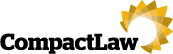Safe Shopping on the Internet
This article is intended to offer consumers practical guidance when shopping on the internet. We also hope it will clear up some misconceptions and ease your worries about purchasing goods online.
So what stops some people from purchasing goods online?
Not recognising the security features used by sites or not trusting them.
Answer: Finish reading this article.
The site concerned is not a well known high street name or brand.
Answer: The sites that only exist on the Internet can undercut many of the largest retailers. It, therefore, pays to shop around on the internet.
Worries about customer service, such as delivery of the goods or refunds.
Answer: Read their terms & conditions and details of their delivery service. Or better still send them an email asking for further information and see how long they take to reply; this can frequently be a good indicator of their customer service.
Stories about credit card numbers being used online without the knowledge of their true owners.
Answer: Ironically, in virtually all the cases of online credit card fraud the actual card numbers were obtained offline. Organised gangs recruit shop assistants and waiting staff to write down card numbers or using small machines create electronic copies of credit cards while they have them to process your transaction.
CompactLaw Safe Shopping Tips
1. Do not send your credit card details by insecure email or using an ordinary un-encrypted / insecure web page form.
2. When entering your credit card details make sure that the page where you enter your details is secure. To check this look for one of the following:
Look for a locked padlock symbol at the bottom or top of the browser window.
Check that the website address on the credit card payment page contains "https://", the "s" stands for secure.
3. Check to see if the site has a digital certificate. Look for a logo stating that the site has a digital certificate; this can usually be found on the homepage or a page dedicated to shopping security. If you click on the logo, it will take you to the actual digital certificate. Digital certificates verify the identity of the site you are buying from so that you can be confident that they are who they say they are.
Sometimes the digital certificate will belong to the company hosting the web site. This tells you that the site is hosted on the hosting company's servers and that the hosting company has all the necessary contact details relating to the site.
One of the main providers of digital certificates is Thawte; they will only issue a digital certificate once the company applying has verified their legal details, such as their date of incorporation & company registration number and registered office address.
4. If you are required to create a password to complete your purchase use, (where possible) a combination of numbers and letters, rather than recognisable names or words that may be guessed by others.
5. Where possible print out a copy of the transaction order so that you have a record of the order for future reference and keep any emails that confirm your purchase.
6. Always look for the site's contact details a link to these is normally placed on the homepage of the site.
7. Never post your credit card details on a bulletin board or in a chat room.
Why Shop Online?
1. Price
Goods bought online are frequently cheaper, even when allowing for delivery charges and VAT. This is particularly true of goods bought directly from the US; the savings can be up to 50%.
2. Convenience
No sitting in traffic using your fuel, paying for parking or struggling on public transport. Instant service without having to stand in shop queues.
3. Security
If a site uses all the security measures detailed above you should be able to shop with confidence. In fact, it is safer to use secure online shopping than giving your credit card details over the telephone, simply because secure online shopping is the only method that encrypts your details before they are sent.